Click here to download Free Trial version of DRPU Barcode Software

Barcodes are machine readable codes which carry information about the product on which they are attached. They represent product information in the form of black line and white spacing between them. Generally barcodes are presents in black and white color but colored barcodes are also available on many products. Barcodes effectively maintains business inventories and product information and thus helped every business to achieve high profitability.
Any user who wants to create barcode labels for their business product can easily design them with amazing and advance barcode generator software. The software contains each and every feature to create barcode label of any type of businesses. User can easily print these designed barcodes with the help any type of printer on any different type of sheets.
There are many sheets available on market for printing the barcode labels including A4 sized sheets with different measurements of height and width, paper roll sheets etc.
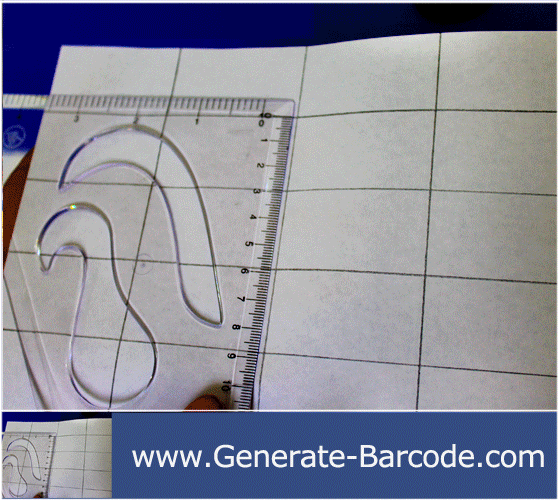
The features of DRPU barcode generator application
- This software enables its user to design barcode labels of any font of linear or 2D barcode.
- This software featured to create a list of barcode using batch processing series which contains sequential series, random series, and constant value series.
- The user is free to send designed barcode to any specific email id using email setting facilities available on it.
- Facility to modify and change barcode settings includes general barcode settings, fonts a setting, color settings is given to user.
- This application is able to print designed barcode labels to any A4 Size sheets or paper rolls sheets etc.
- User can themselves modify the print settings of barcode labels which include label margins, paper margins, no. of copies etc.
- User can add images, signs, watermarks, etc for designing barcode labels.
Step to print barcode labels on different type of sheets
Step-1: Firstly user has to choose right barcode sheets for printing barcode labels
Step-2: Then connect any type of printer to PC with suitable USB cable. If you want to print barcode on A4 size sheets then use laser printer and adjust the sheets as per the height and width of designed barcode or if you wants to print barcode labels on roll sheets then use thermal printer for printing barcode labels.
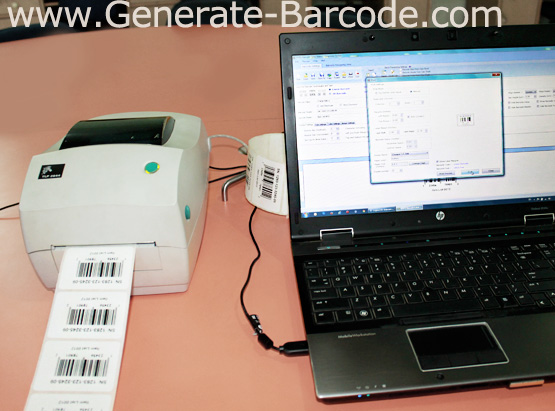
Step-3: After this go to DRPU barcode label maker application for designing barcode labels, the software contains two modes for designing barcode labels i.e barcode setting mode and barcode designing view mode.
Step-4: Suppose you select barcode setting mode for designing barcode labels then choose any symbology and font respectively that is needed by your organization and assign the proper values to barcode value, its header and footer option for generating required barcode tags.

Step-5: Suppose if you go for barcode designing view then click on barcode icon present on drawing tools to produce it on designing screen and then double click on it to work on its properties like selecting its symbology and fonts, adjust its dimensions etc.
Step- 6: After designing desired barcode labels click on print icon for printing barcode labels by adjusting its printing settings which includes paper margins, label margins, no. of copies etc.

Step- 7: Now you created barcodes are ready to attach on business product.

For more information please contact at:
Name: Garima Sharma
Website: www.Generate-Barcode.com
Email: support@generate-barcode.com
Click here to download Free Trial version of DRPU Barcode Software
